Essential Developer Tools for macOS
A comprehensive suite of developer utilities with full accessibility support and multi-language localization.
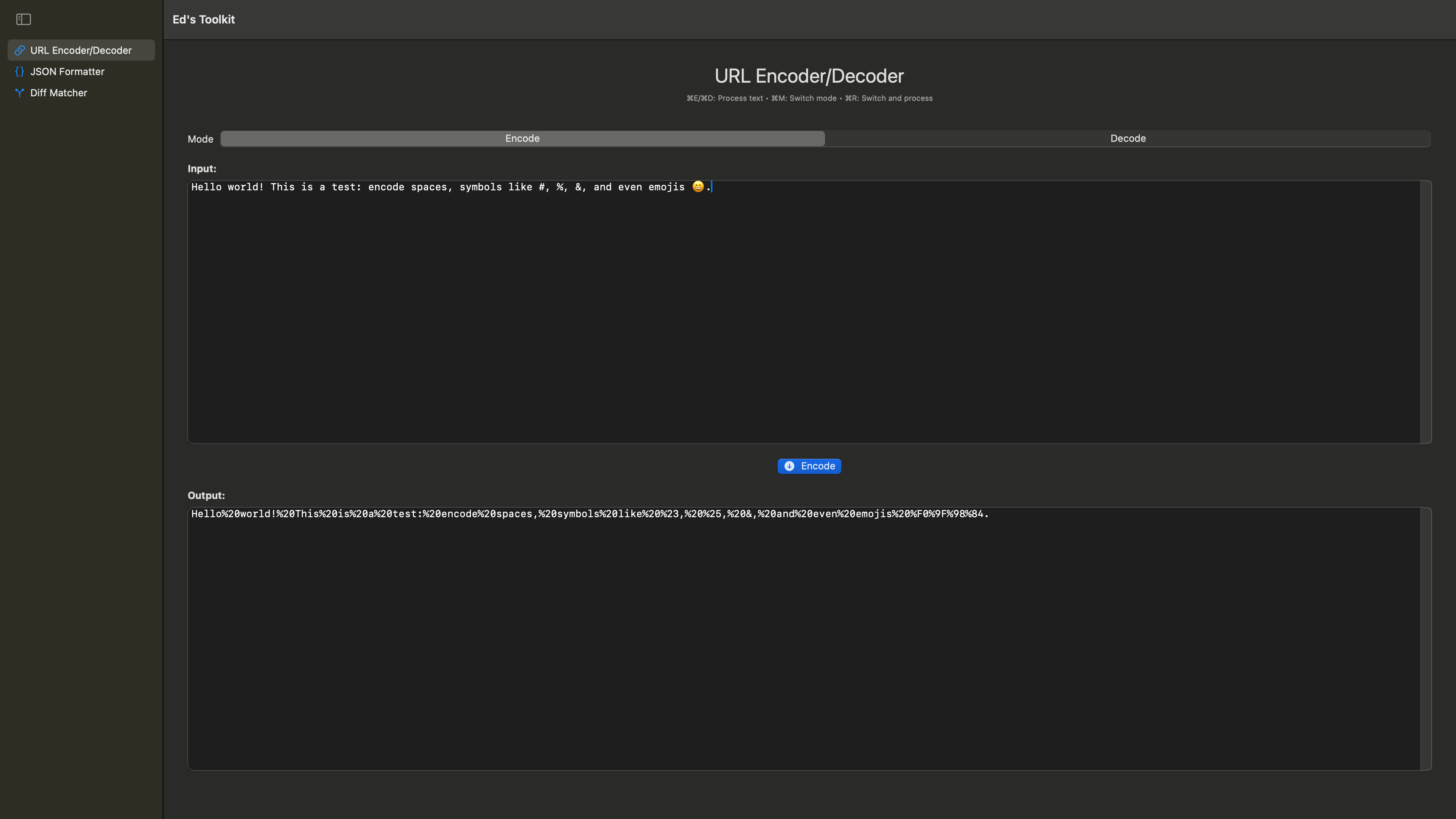
Powerful Tools for Developers
URL Encoder/Decoder
Quickly encode and decode URLs with support for special characters and Unicode. Perfect for web development and API testing.
- Real-time encoding/decoding
- Unicode and special character support
- Keyboard shortcuts (⌘E/⌘D)
- Copy-paste friendly interface
JSON Formatter & Viewer
Parse, format, and visualize JSON data with an interactive tree structure. Real-time validation and error reporting.
- Interactive JSON tree view
- Real-time parsing and validation
- Expandable/collapsible nodes
- Type-aware syntax highlighting
Diff Matcher
Compare text files and documents with line-by-line difference highlighting. Perfect for code review and document comparison.
- Side-by-side text comparison
- Color-coded additions/deletions
- Line number tracking
- Statistics and summary
Built for Everyone
Ed-Toolkit is designed with accessibility at its core, ensuring all developers can use our tools effectively.
🎯 VoiceOver Support
Complete screen reader integration with descriptive labels, hints, and announcements for all interactive elements.
⌨️ Keyboard Navigation
Full keyboard support with intuitive shortcuts and focus management. No mouse required.
🌍 Multi-Language Support
Available in English, Spanish, and Hindi with proper localization for all UI elements and accessibility features.
🔄 Focus Management
Smart focus handling that prevents keyboard traps and provides clear navigation paths through the interface.
See It in Action
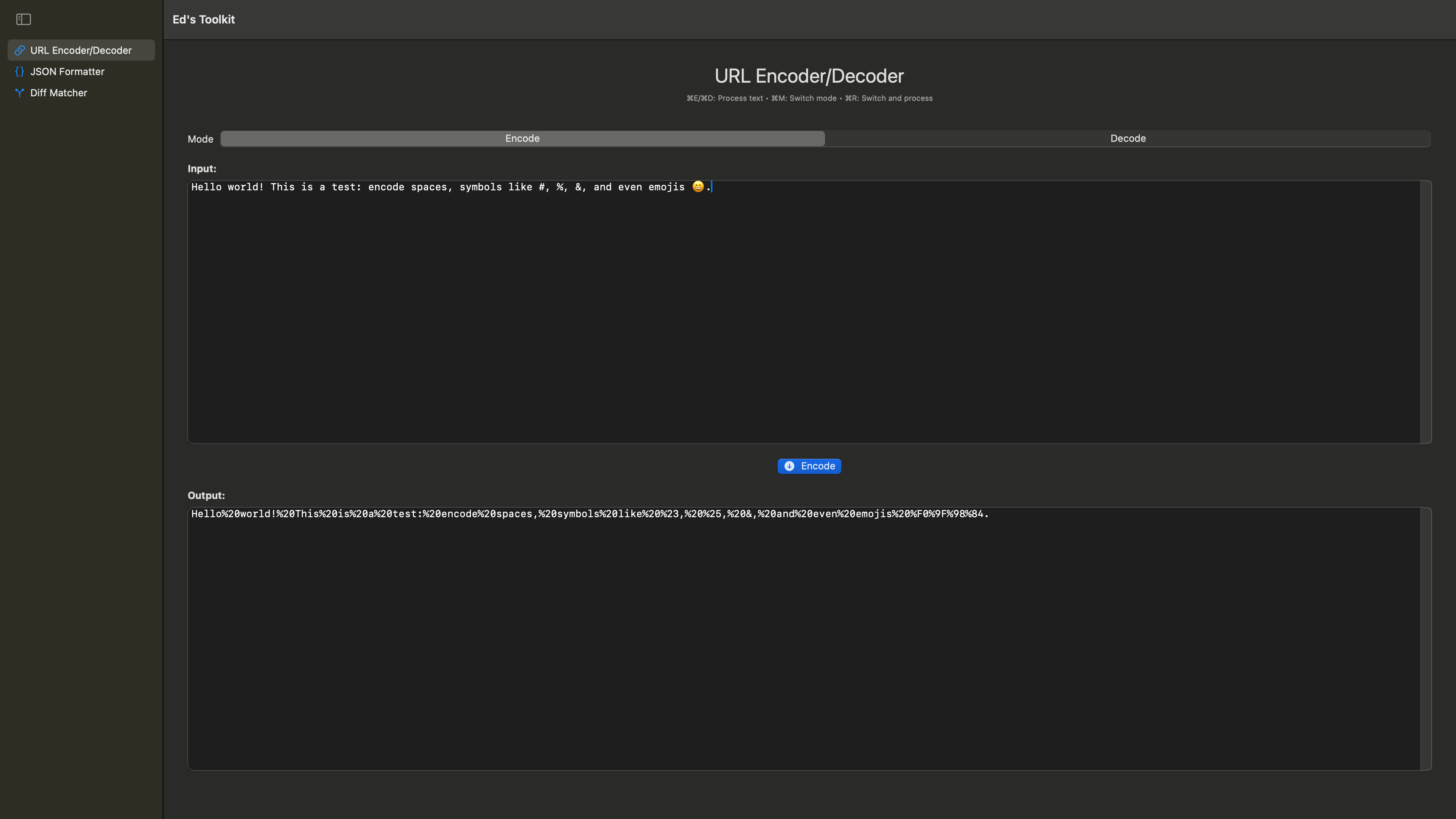
URL Encoder/Decoder
Clean, intuitive interface for URL processing
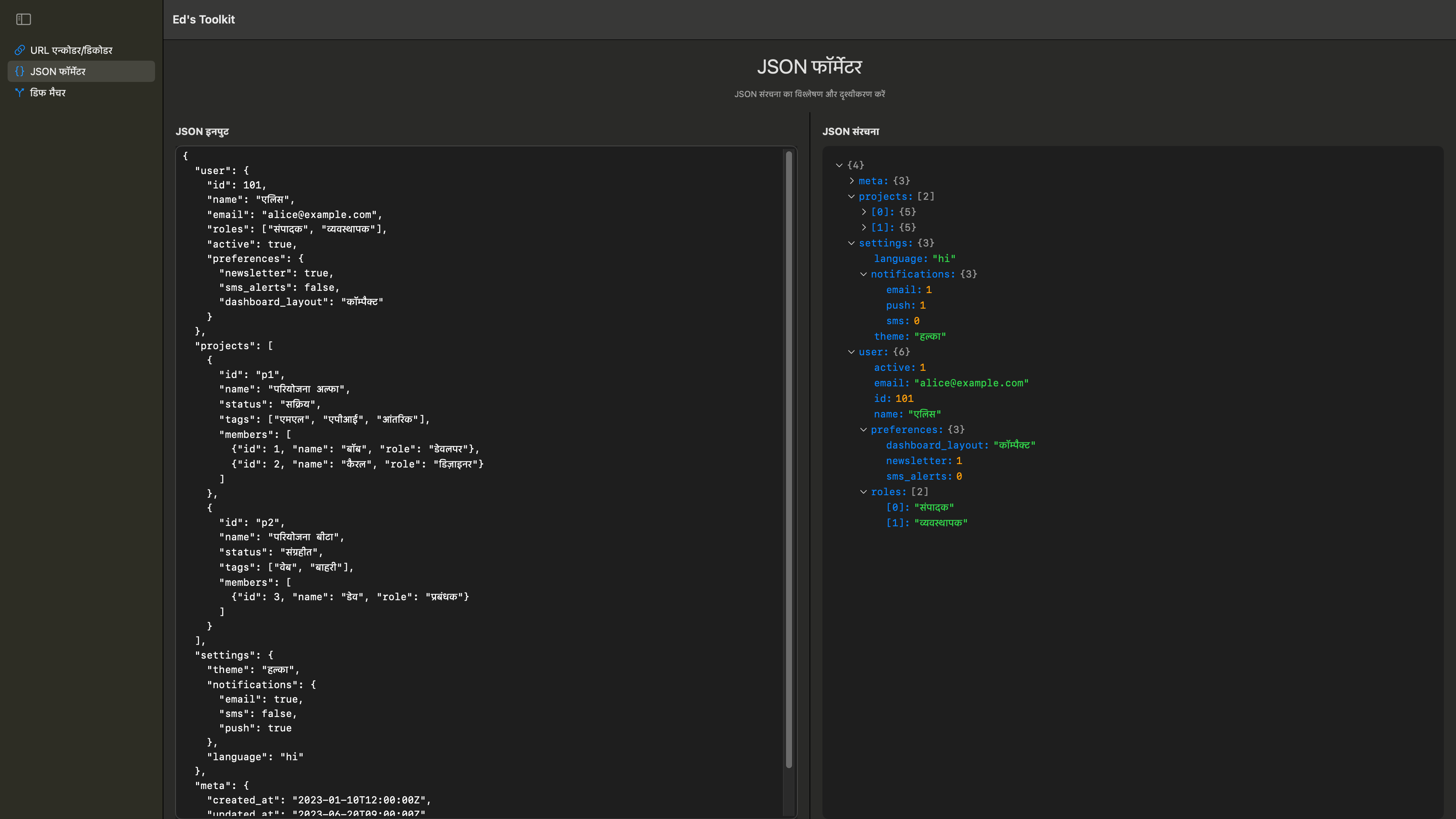
JSON Formatter (Hindi)
Multi-language support with full localization
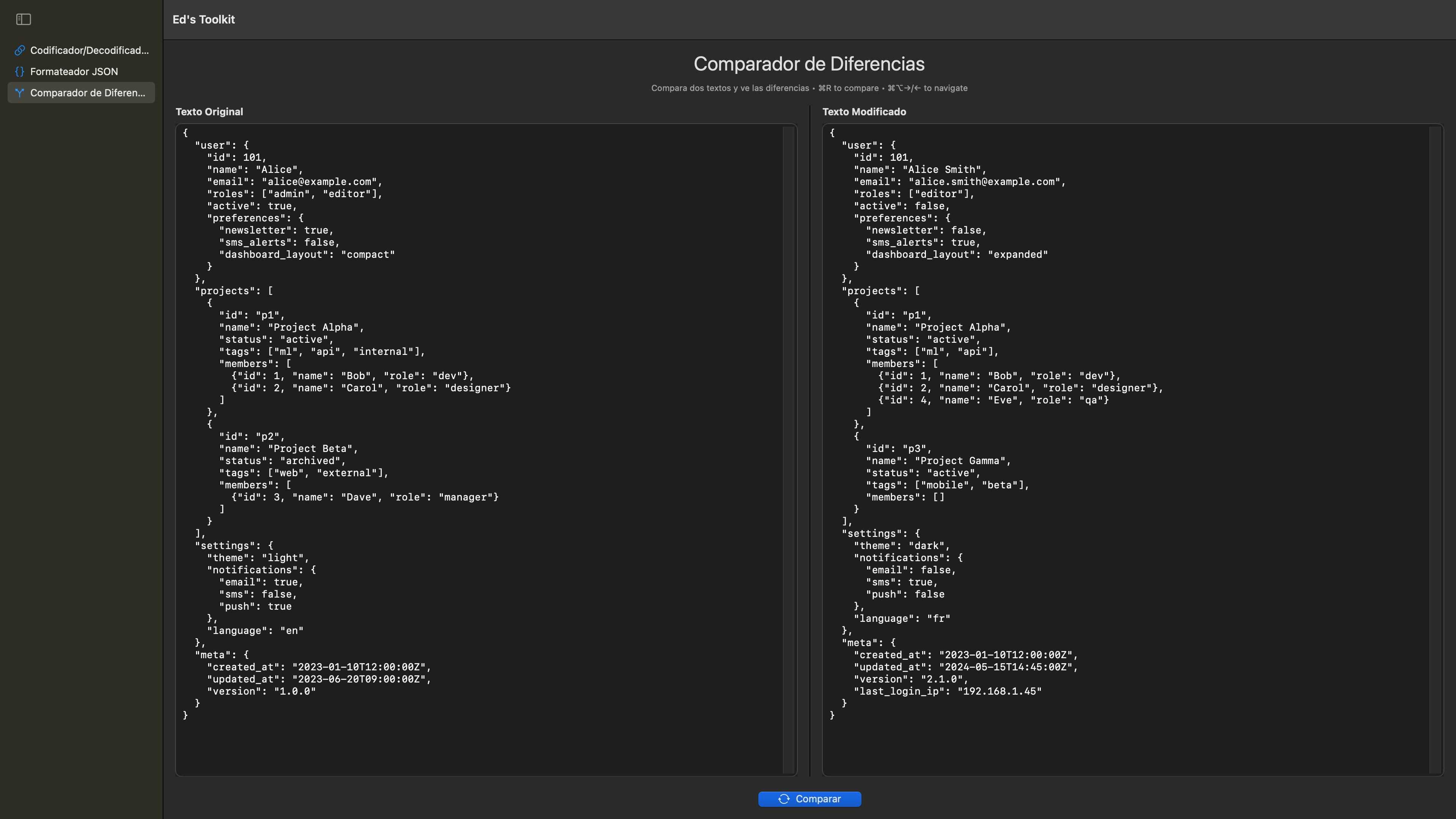
Diff Matcher (Spanish)
Text comparison with color-coded differences
Ready to Get Started?
Download Ed-Toolkit for macOS and boost your development productivity today.
System Requirements
- macOS 14.6 or later
- Apple Silicon or Intel processor
- 50 MB of available storage